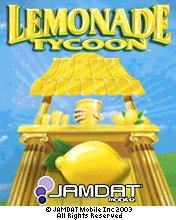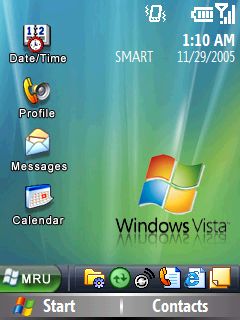Browse Internet on Windows Smartphone using ADSL(or even dial up) connection via Bluetooth
Tuesday, August 29, 2006
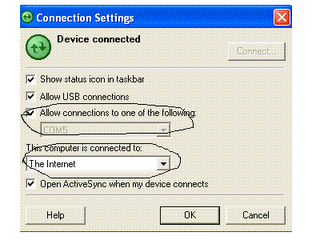
Hope we had an application similar to GnuBox for our smartphone (Windows) such that we can access Internet (for free) on our mobile over Bluetooth connection from PC.We need not have GPRS service anymore!!
Ok,lets get started.Following are required::
Windows Smartphone
Bluetooth Dongle (connected to PC - Win XP)
ActiveSync 4.2
Internet Connection (ADSL is better ;) )
Firstly,set up your smartphone for
ActiveSync over Bluetooth.Then,in the Connection settings of ActiveSync 4.2,make sure that all options are checked as shown on the above picture.

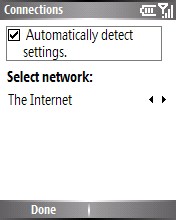
On your smartphone :: Open Pocket IE-->Menu-->Options-->Connections-->Make sure the settings are same as shown towards the right. Below is a screenshot of Internet on my phone using this above mentioned feature.Make sure that you are connected to ActiveSync for this trick to work.
Author: kiran » Comments:
Coolest Game on your Window Mobile :: Lemonade Tycoon (Requires good Brains!)
Jamdat's Lemonade Tycoon has been my all time favorite game right from my Nokia 6600 days.This game requires good Managerial skills complemented by quick calculations!!This is a popular game developed for PCs,PPCs and for Smartphones.I have successfully mastered it long back.Now I want you to pose me a challenge.You can find screenshots of my scores here.
Download Lemonade Tycoon.


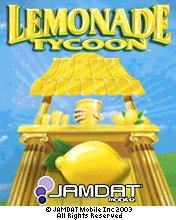


Author: kiran » Comments:
Installing WM5 ROM on HTC Typhoon(Krome IQ 700)
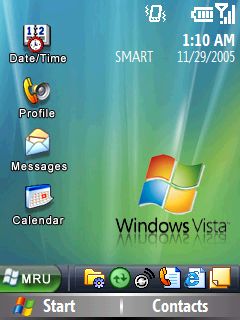
Owing to much confusion with a recent site change of WM5 ROM for HTC Typhoon,I had to recycle the post here.
Firstly,download the latest ROM from
Ronswens' site.
Most of the confusion starts now --- Few of my friends complained about the error during installation.This occurs mostly due to the version of SPL on your phone.It should be upgraded to SPL 1.01.0109.
So,lets kickstart our venture into WM5.Follow this *****
link ***** right away. First we need to Unlock the phone followed by flashing the compatible SPL 1.01.0109.Now,we need to use mtty1.42.exe to flash WM5 ROM on your phone.Please wait untill it totally installs,'cos you notice a technical snag during installation.Ignore it and wait for the message : "Installation successful!!"
Change in Ronswens' site for WM5 ROM ::
http://user.cityline.ru/~ronswens/Support site (Forum) ::
http://ronswens.jconserv.net/
Author: kiran » Comments:
Vieka WordPad 2.9 :: The best freeware for your Windows Mobile
Sunday, August 20, 2006

Was charmed at this stunning application :: so many appealing features backed with a 'freeware' tag!!You can't ask for more!
- A complete wordpad for editing text file on your Smartphone.
- Open/Save/Save As any text files anywhere on your Smartphone.
- Simple file management functions such as New Folder/Rename/Delete.
- Edit functions that you are familiar with, such as Cut/Copy/Paste/Undo/Select/Select All/Clear All.
- Search functions that you are accustomed to, such as Find/Replace/Replace All.
- Font change and Word Wrap for easy viewing.
- Go To function for fast location.
- Customizable elements for quick phrase editing.
- Customizable templates for preset template editing.
- Customizable attributes for additional template editing.
- HTML 4.0 templates for rapid HTML editing.
(Technical briefing from smartphone.net)
Author: kiran » Comments:
Download manager for Windows Smartphone :: DManagerSP

I'm sooo used to using download client on my PC (which accelarates your download speeds) and recently I have been using a similar kinda application on my Smartphone known as DManagerSP.It does a fairly decent job.It comes handy when you need to download files while travelling.Download it
here.
To ensure maximum productivity,you might follow this trick ::
1)Lookup the link for download (mp3,wmv,....) on Pocket IE.Just click on the link and then click on right soft key.You will see the address bar and the link for the file.
2)Now use Xbar to copy the link and paste it in a new text file (DManagerSP's favorites text file found in DManagerSp's installation folder @ /program files) using pocket
WordPad.
3)Now you can open DManagerSP-->click on menu-->Favorites and Download the file!!
DManagerSP is the best download client for Windows Mobile Smartphone so far.
Vieka WordPad 2.9 is an equally compelling feature rich application.Importantly,both are freeware!!
Author: kiran » Comments:
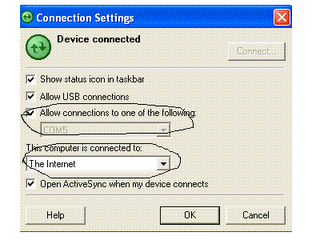 Hope we had an application similar to GnuBox for our smartphone (Windows) such that we can access Internet (for free) on our mobile over Bluetooth connection from PC.We need not have GPRS service anymore!!
Hope we had an application similar to GnuBox for our smartphone (Windows) such that we can access Internet (for free) on our mobile over Bluetooth connection from PC.We need not have GPRS service anymore!!
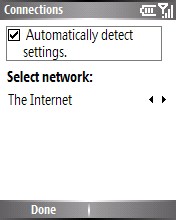 On your smartphone :: Open Pocket IE-->Menu-->Options-->Connections-->Make sure the settings are same as shown towards the right. Below is a screenshot of Internet on my phone using this above mentioned feature.Make sure that you are connected to ActiveSync for this trick to work.
On your smartphone :: Open Pocket IE-->Menu-->Options-->Connections-->Make sure the settings are same as shown towards the right. Below is a screenshot of Internet on my phone using this above mentioned feature.Make sure that you are connected to ActiveSync for this trick to work.