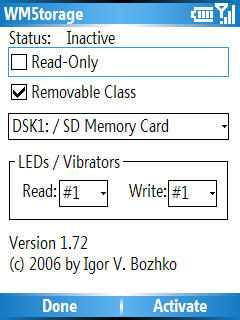WM5 Homescreens :: Dress your Smartphone today!
Friday, September 29, 2006
Should have posted this long back,anyways here you go! I have listed the best players in the


HomeScreen arena below ::
airfagev (good ol' site for ya HomeScreens)
kleinweder (scintillating site which fell into the prying eyes of MS)
mobile9 (da best in business,as usual)
modaco (user contributions)
nectun (good set of themes)
jdskins (jdskins rock!)
smartmobile(good themes in th offing)
Watch out for a HomeScreen designer tool,yep you

can create your

own Homescreens featuring splendid images!!
Note::For WM5 devices,you can simply open the .hme file in the device and install the Homescreen on the fly!!
Enjoy Homescreening all the way!!
Author: kiran » Comments:
HTC Typhoon as USB Storage yet?
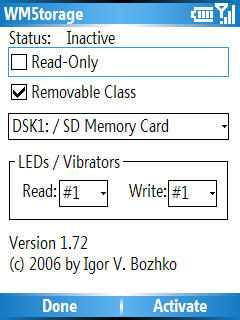
Its been a long vacation!Did anyone figure out how one could use your smartphone (wm5) as a handy 'USB Storage' device?Well,after a lotta research on HTC Typhoon's front :: I landed on a no man's land I should say.We are falling short of USB function drivers which are Hardware dependent.
Interestingly,WM5torage works just fine with Motorola MPX 220 and not with Typhoon brand of phones :: Ridiculous,aint' it?
My Typhoon goes as far as displaying that my phone is detected on the Computer but not any further!The USB drive letter is not displayed.Hope there is a workaround soon.
For Pocket PC users (even WM 2003) can use Card Export.
Download WM5torage >>>>here<<<<(free registration required)
Author: kiran » Comments:

 HomeScreen arena below ::
HomeScreen arena below :: can create your
can create your  own Homescreens featuring splendid images!!
own Homescreens featuring splendid images!!