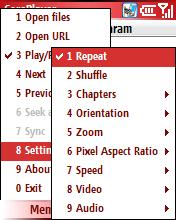CorePlayer (formerly TCPMP) on Windows Mobile 5 Smartphone
Thursday, November 09, 2006
 CorePlayer
CorePlayer,an alternative media player from the creators of
TCPMP is not that exciting as it first sounded!The fact that it is no longer free says it all -- updates on commercial applications take a long time as they want to release the best version unlike free versions ;)
A quick summary of the features found missing in CorePlayer v1.0 ::
1)No BenchMarking can be done using this Version.
2)Strange but true - You cannot select all the files at once to a playlist,instead you need to select each file to add to the playlist.
3)The worst part - You did all the hard work by selecting so many files,now you want to add few more files to the list,oops the previous playlist is gone with the wind.So unfriendly an app!!
It sports a cool GUI,pretty smooth I should say.Interface is neatly worked on but the features are still to come.Let's wish the CorePlayer team immense success for their future versions!!
For now,we can satiate ourselves using this
free version instea
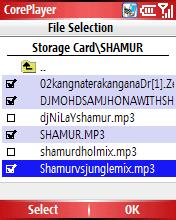
d.

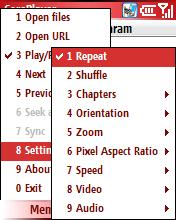
Author: kiran » Comments:
GMAIL Stand-alone Java client for your Smartphone
Sunday, November 05, 2006

Good news from Google!!Google released a Java client for Windows Mobiles.All we need to do is access www.gmail.com from pocketIE.It will give you an option to click on a link which says 'Get Faster Gmail' and the normal logon screen.Click on the former and it will proceed to download the .jad file for the same and it installs the Java client on your mobile.Everything is neatly streamlined.If you are using WM5 on your Typhoon,make sure that you copied target.img to /windows folder on phone for Java to work.The interface of the app is so cool!!Check the screeshots for a bter understanding.
Author: kiran » Comments:
Linux on HTC Typhoon - An Alternative Approach
 My previous post on booting Linux might seem cumbersome to Linux noobs like me ;) hence this post.Credit goes to Apoorva for his ideas!I was desperate to boot Linux the other day and Apoorva gave me few tips which eliminated the need of a Linux PC to make a bootable image on to miniSD.Ok now lets get started::
My previous post on booting Linux might seem cumbersome to Linux noobs like me ;) hence this post.Credit goes to Apoorva for his ideas!I was desperate to boot Linux the other day and Apoorva gave me few tips which eliminated the need of a Linux PC to make a bootable image on to miniSD.Ok now lets get started::
Prerequisites::
Firstly,use your memory card reader to fill your memory card with 'zeroes'.
Open WinHex ->Tools->Open Disk -> Now select 'Removable Media' ->Press OK.
Press Ctrl + A to select all the blocks on the card.
Right click on the selected blocks and Press 'Edit' -> Fill Block.
Make sure that 'Fill with HEX Values' is 00 and dont' change any other settings and hit OK.
Now,click on OK on all the prompts and wait for sometime for the operation to be done.
Now click on File-> Restore Image -> Select the .img file downloaded from
Vivien's Site and you are good to go!!
Now,insert the card into your Typhoon and hold the 'Camera' button towards the right and gently push the power button for half a second.
It will boot to a white screen,wait until you see 'SD MFG image<- Press this key Start Download Download SD image?' and push the 'Volume low' button towards the left.
There you go,you will the TUX nicely sitting on your Typhoon.This project is in development stages,hence it is recommended only for enthusiasts like me ;)
This guide also applies to HTC Hurricane and HTC Tornado.
p.s::This operation makes your memory card to show up as 14MB after restoring the image even if your card is more than 32MB.To avoid this,we may partition(15MB) the memory card and restore image to that partition. If you are done with experimenting,you need to fill the card with zeroes again and then Format it from Windows ;)
Author: kiran » Comments:
2 GB miniSD on HTC Typhoon doubling as a Pen Drive

It is not possible to use WM5 Typhoon as a mass storage device yet but there sure is a way to use the massive miniSD card as a storage device!!I have been using a 2 GB miniSD card in my HTC Typhoon.Was charmed after seeing my device work flawlessly with such big a flash memory card,Nokia Smartphones definitely cannot hold them though ;)

Get yourself a sleek looking memory card reader and pop in the miniSD card to double it as a mass storage device,what say??That is what I call as 'productivity'!!
Author: kiran » Comments:
Windows Mobile 5 tour on HTC Typhoon a.k.a Orange SPV C500, Qtek 8010, Krome IQ 700, i-mate SP3, Audiovox SMT 5600
A video tour of Windows Mobile 5.0 on a Smartphone (HTC Typhoon).All the applications are briefd out for you to get a feel about what a ... all » smartphone is and what their capabilities are!!
A quick preview of the powerful applications shown in this video.I put a 2 GB miniSD in this phone without compromising on any features (speedwise).Enjoy the video!!
Author: kiran » Comments:
Agile Messenger for Windows Mobiles 5.0
Thursday, November 02, 2006
Thrilled after seeing the latest version of Agile Messenger.Finally,Google's GTalk is embedded


into the program!!


The downsider being,it
is not free any more.It is a free trial for 7 days. Download this program
here.
Author: kiran » Comments:
 CorePlayer,an alternative media player from the creators of TCPMP is not that exciting as it first sounded!The fact that it is no longer free says it all -- updates on commercial applications take a long time as they want to release the best version unlike free versions ;)
CorePlayer,an alternative media player from the creators of TCPMP is not that exciting as it first sounded!The fact that it is no longer free says it all -- updates on commercial applications take a long time as they want to release the best version unlike free versions ;)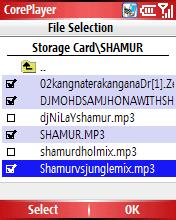 d.
d.