Installing WM5 ROM on HTC Typhoon(Krome IQ 700)
Tuesday, August 29, 2006
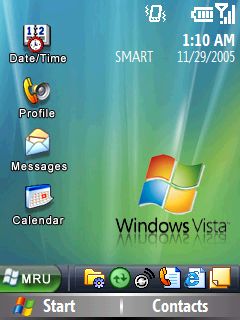 Owing to much confusion with a recent site change of WM5 ROM for HTC Typhoon,I had to recycle the post here.
Owing to much confusion with a recent site change of WM5 ROM for HTC Typhoon,I had to recycle the post here.Firstly,download the latest ROM from Ronswens' site.
Most of the confusion starts now --- Few of my friends complained about the error during installation.This occurs mostly due to the version of SPL on your phone.It should be upgraded to SPL 1.01.0109.
So,lets kickstart our venture into WM5.Follow this ***** link ***** right away. First we need to Unlock the phone followed by flashing the compatible SPL 1.01.0109.Now,we need to use mtty1.42.exe to flash WM5 ROM on your phone.Please wait untill it totally installs,'cos you notice a technical snag during installation.Ignore it and wait for the message : "Installation successful!!"
Change in Ronswens' site for WM5 ROM :: http://user.cityline.ru/~ronswens/
Support site (Forum) :: http://ronswens.jconserv.net/















Leave your response